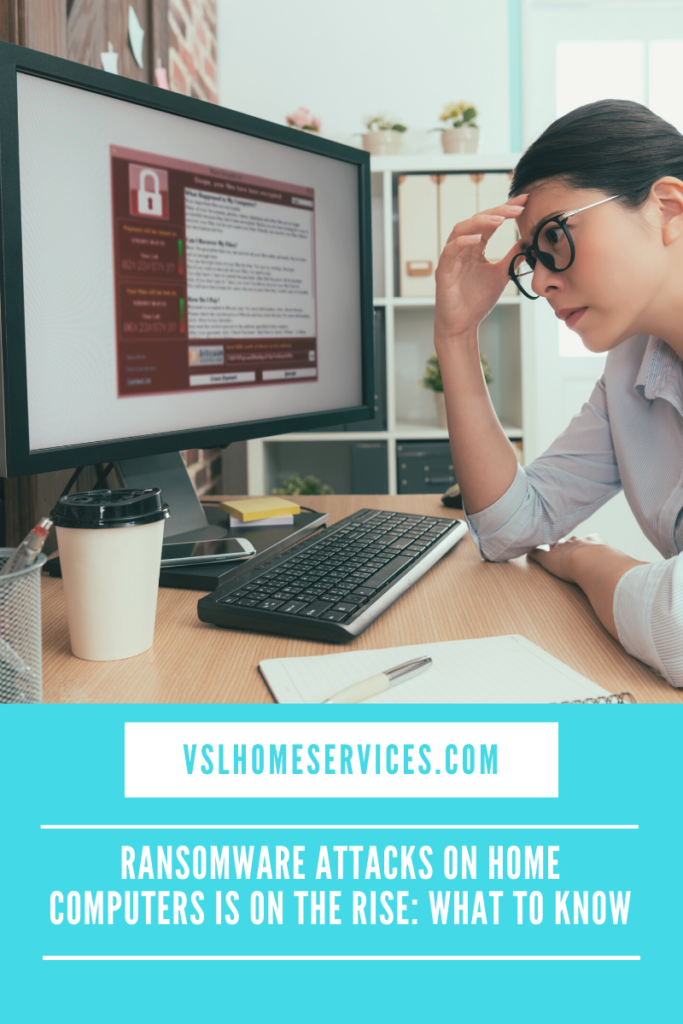
We all have seen ransomware across the news lately. It seems like a new large business has fallen victim to ransomware attacks every week. Then you hear that more and more commonly, small businesses are being targeted by ransomware cyber criminals. When you are simply using your home computer, are you susceptible to ransomware?
We’re exploring that precise topic in this article.
What is ransomware
You have seen ransomware in news headlines more and more commonly as of late, but what is it? Kaspersky defines Ransomeware as: “Ransomware is malicious software that infects your computer and displays messages demanding a fee to be paid for your system to work again. This class of malware is a criminal moneymaking scheme that can be installed through deceptive links in an email message, instant message, or website. It has the ability to lock a computer screen or encrypt important, predetermined files with a password.”
Read more about ransomware from our VSL Computers blog here: “What is Ransomware and Why You Should be Aware of It.”
Do I need to worry about ransomware at home?
The short answer is yes. Studies have found that ransomware attacks on home computers are on the rise. A big driver behind this is the amount people working from home presents a weak point in networks. In addition to large organizations and government networks, ransomware is now targeting home computers and networks as well.
Working from home has many benefits, like flexibility, shorter commute times, higher productivity, and more. One of the downsides is that working from home increases the organization’s attack surface and stretches networks thin. Because of the large number of employees working from home and remotely that use the same computer for work and everyday internet browsing, it has made networks easy to penetrate.
How ransomware attacks work
There are many methods cybercriminals may take to infect your computer with ransomware. Email phishing is the most prominent method these hackers use. They craft messages that create a sense of urgency in unsuspecting users to try to get them to click on malicious links that take you to websites that host the ransomware, click on an attachment that is embedded with the ransomware, or download infected files.
Other methods of infection are:
- Text messages to smartphones trick you into clicking links and going to infected websites.
- Operating systems (OS) flaws.
- Targeting smart home devices and routers through vulnerabilities or simple passwords. Cybercriminals may use a remote workers’ home network as a stepping stone into the organization’s network.
Ways you may help prevent ransomware
There are some steps you may take to lessen the likelihood of ransomware infection.
- Never give out personal information. When you make personal information available to the public, it may give cybercriminals what they need to gain access to more private information.
- Strengthen your passwords. When your passwords are easy to guess, or default, it gives cybercriminals easy access to your email accounts, other accounts, corporate portals, and more. Change your passwords regularly and implement multi-factor authentication to help protect yourself and your network.
- Activate “Show File Extensions” for window users. Sometimes the infected files have file extensions that give them away or use file names that look like two extensions. Never open suspicious-looking files.
- Never open file attachments from unknown sources or unsuspected emails. Only open files you were expecting and are from legitimate and trusted sources.
- If you ever find an unknown USB flash drive, do not plug it in.
- Deny permission to any Microsoft Office file that asks you to run macros.
- Keep your antivirus, apps, and operating systems up-to-date. The updates often patch any know security vulnerabilities.
- Back your system up regularly.
- Avoid suspicious websites.
These are some ways to help keep yourself safe. What would you add to this list?
