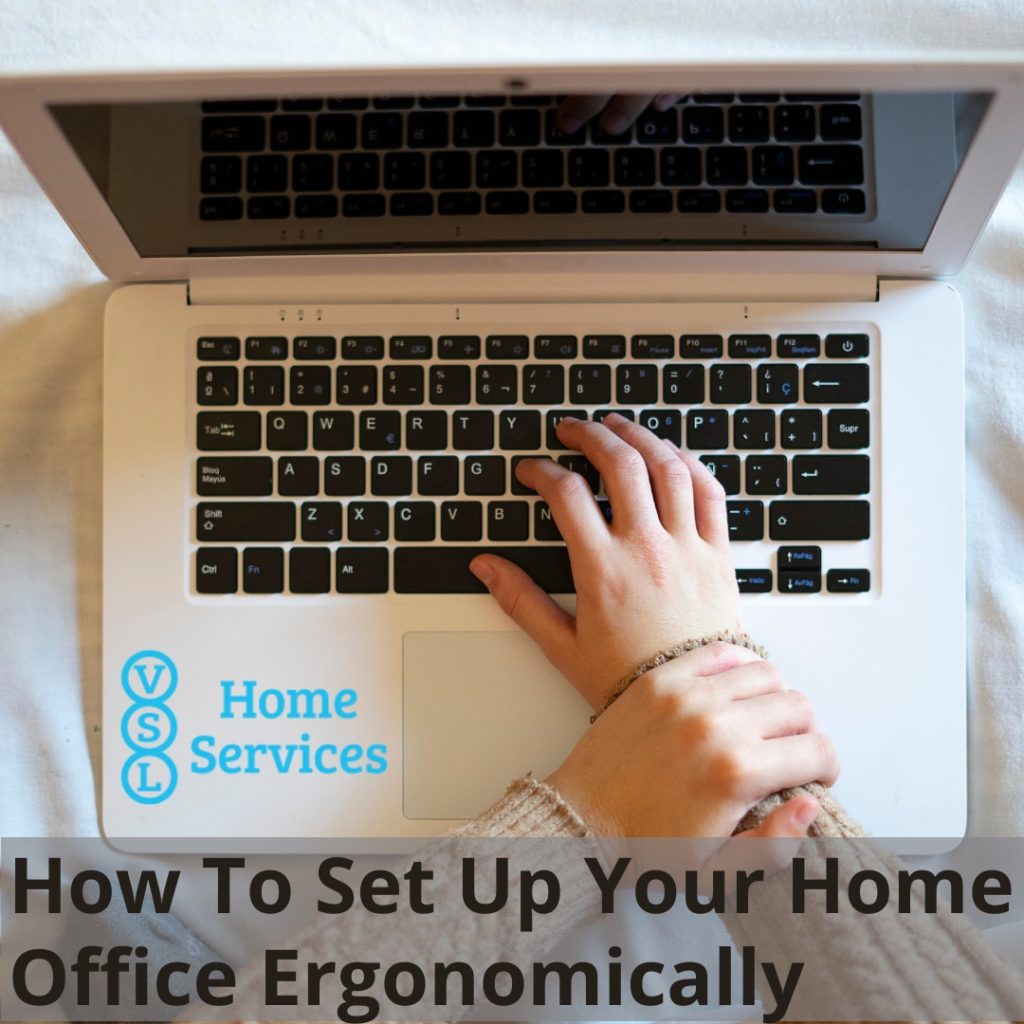
Even if you’re not working from home, many of us have a home office. Many of us keep an office at home for creative projects, managing finances, a getaway, and many other reasons. Whatever your reason for an office is, it is important to remember to set yourself up for success. While we’re sure you can get work done in poor conditions (a cramped desk, poor light, a screen that stresses your eyes or neck), poor conditions will impact your health. When you don’t set yourself up properly, you may develop issues with your muscles, tendons, ligaments, or nerves, which may cause discomfort, pain, carpal tunnel syndrome, and more.
Let’s review a few ways to set yourself up for success, ergonomically.
A chair that supports your back and posture
Does your back ever bother you? You will want to keep lumbar support in mind when selecting a chair for your home office. Lumbar support will help you maintain a healthy posture. If you’re using a hard-backed chair, put a small pillow, pad, or rolled-up towel behind your lower back for support.
External Keyboard
If you’re using a laptop, you will want an external keyboard for a few reasons, but first and foremost, for comfort.
Vertical Mouse
A vertical mouse has many benefits that help support you and your body. A vertical mouse offers support to the fingers, keeps your arm in a neutral position avoiding pronation which compresses the median nerve and may lead to carpal tunnel syndrome.
Keep your screen at eye level
When your computer screen is too low, you tuck your chin into your chest, leading to neck, back, and shoulder pain. You may want to invest in a laptop riser to avoid this, keeping your screen at eye level.
A standing desk that you may raise and lower
You must be able to raise and lower the standing desk, allowing you to sit at times as well. Standing puts more stress on your body, which is why we need to be able to sit as well. You want to use both sitting and standing in moderation; too much of either is not good for you.
Keep your feet flat
One way to help you maintain the right posture is to keep your feet flat on the floor. Some chairs don’t allow for your feet to fully reach the floor, in which case you’ll want a footrest (or a stack of books) that will allow you to keep your feet flat in front of you.
The right lighting
Natural light is great when you have access to it. To avoid/reduce glare, set up to the side of the window and not directly in front of or behind the window. You should keep your screen brighter than the sunlight outside so adjust your blinds/shades accordingly.
When you don’t have access to natural light, set up your lighting to best suit your work. Avoid working directly under overhead lights, setting up ambient light to fill your workspace. An adjustable desk lamp will let you move the light to where you need it. When you need to relax, try warmer yellow or orange lights. When you need to focus and concentrate, try cooler blue and white lights.
Keep your phones hands-free
Hands-free allows you to keep your neck in a comfortable position rather than cranking your neck to one side, pinching your phone between your ear and your shoulder.
Cushion your wrists
When our wrists are pressed against a hard work surface, it pinches the tissue and reduces blood flow. Using a wrist rest will help prevent the tissue from being pinched, keep the blood flowing, and your wrists in a more comfortable position.
Setting yourself up for success
When you keep these thoughts in mind while setting up your home office, you help set yourself up for success. When we aren’t set up properly, it can lead to a multitude of issues that may hamper our productivity. When we feel good, we’re more productive.
What other tips would you recommend when setting up your home office?
