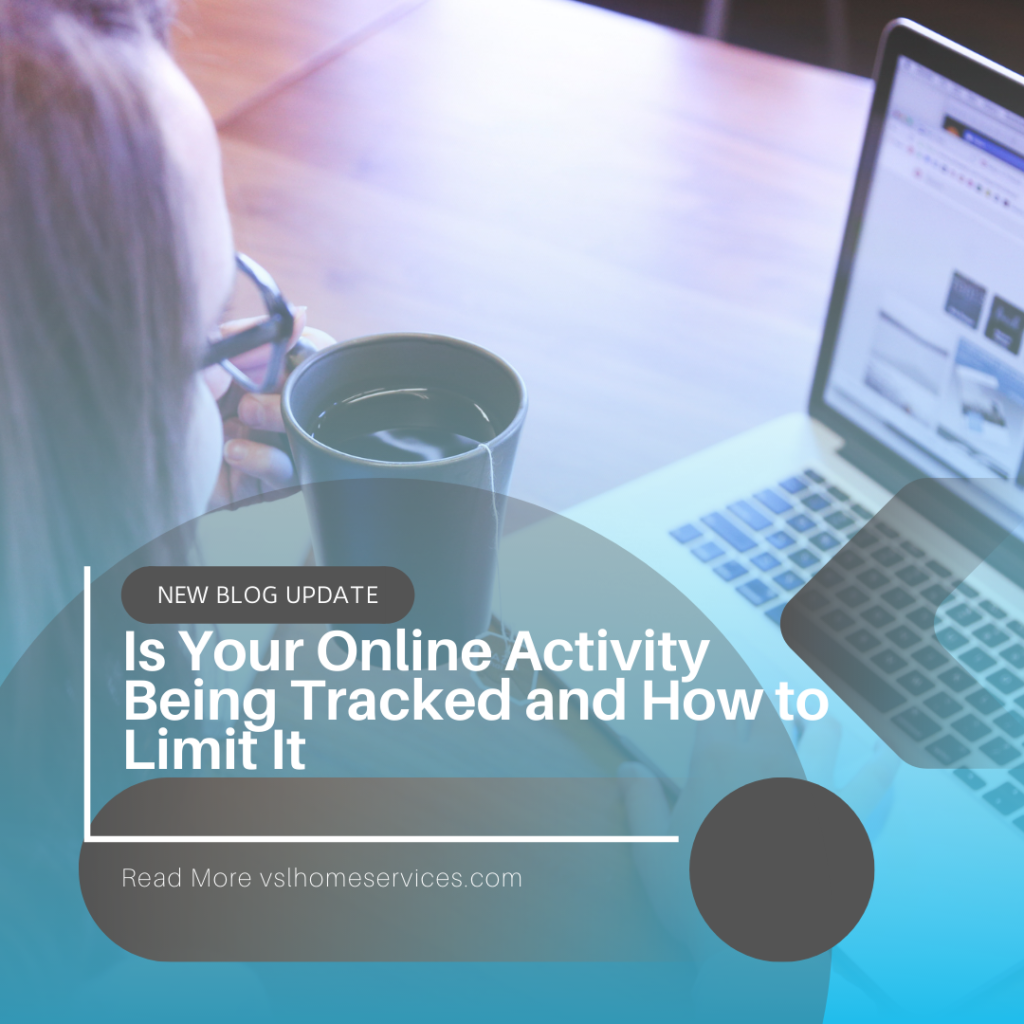
Are your online activities trackable, and are they being tracked? If you are someone that doesn’t put much thought into this, the answer may frighten you.
Cyberattacks are becoming more and more commonplace, and our cybersecurity is becoming ever more top of mind. When you use the internet, you leave a data trail of everything you do online; from the websites you visit and everything that you click. Whenever you’re looking for information, shopping, or clicking to a site from social, many of the websites you visit ask you to accept their cookie to view the information. In other instances, many websites can use your user accounts to track your browsing history.
Why do websites use cookies and track your internet activity?
In regards to tracking your online activity, there are many reasons that a website may do this. In some instances, it allows your browser to load the website quicker; we all know how annoying it can be when a website takes a while to load. In other instances, the data is used by advertisers to create a persona for you and show you ads that you are more likely to be interested in.
Think of this: YouTube, Netflix, and other streamers suggest videos, shows, and movies that you may like. They do this by collecting data on what you watch to suggest similar videos you may enjoy.
Search engines keep a record of all your searches to help them suggest relevant searches that may interest you. This data is also used in advertising; when you search for something on Google, say a tv, you may see ads for TVs when you are on other websites or social media later.
Online stores such as Amazon or eBay collect data on the different items you view and buy, helping them suggest other items that may interest you or reminders of items you searched but haven’t bought yet to help prompt you to buy.
What are cookies, and how do they work?
Cookies are small files, often containing unique identifiers, that websites use to track your internet activity; what you are browsing and clicking on. These cookies are used to identify specific users to help improve their browsing experience and show them ads most relevant to them.
Cookies work in various methods. One way is to streamline your experience. When you visit a website and are already logged in, that’s a cookie. When you are using an online store, you start putting items into your virtual cart, but then you decide you aren’t ready to buy just yet, and you close the browser. The next time you get on the store, rather than having to rebuild your cart, all the items are still in there, that’s a cookie.
Personalized advertising is the primary way that cookies are used. They track your internet activity and based on the data they collect, they show you ads that are personalized to your interests, items you are most likely to buy and not be annoyed by seeing an ad for.
So, are you being tracked?
Yes. Overwhelmingly yes. Are you feeling a bit exposed? That is understandable. With the convenience of the internet, we have lost some privacy.
Take Google for example: how much do they know about you? Google simply stores all the information that you give, and whether you realize it or not, you give them a lot of information. Google collects data from:
- Google search
- Google chrome
- YouTube
- Google Maps
- Was
- Android
- Google apps
- This includes Google Calendar, Gmail, Google Docs, Google Photos, Google Drive, and any other Google maps, and services.
On a good note, Google isn’t malicious, and you can view all of the information Google has about you. You are even able to download a packet of the data they collect. To download the data packet, go here: https://takeout.google.com/settings/takeout Follow the directions and make sure that every product is selected, so you get a full record.
Limit the tracking
While it is extremely challenging, if not impossible, to prevent tracking, there are many steps you may begin taking to limit the tracking. For starters, use a private web browser. Mac users can be happy that Safari is a private browser with high ratings from the EFF (Electronic Frontier Foundation). For Windows users, Microsoft Edge is also a browser with high ratings from the EFF.
If you are a Chrome user and imply can’t see yourself stepping away from it, some plug-ins may help. These plug-ins are:
- DuckDuckGo
- PrivacyBadger
- Decentraleyes
- uBlock Origin
- And others.
If you actively take steps to limit the tracking of your online activity, please let us know what those steps are and how they are working for you. Another of our readers may be inspired by you.
