
First off, what is Ditto? If you think of yourself, even remotely, as a power user then Ditto needs to be in your tool bag. Ditto is copy/paste on steroids… think copy this, copy that, copy the other, paste this, copy something else, paste something else, paste the other, paste this again, etc… the best part is that Ditto is easy to use, sophisticated and you can copy text, files, pictures, etc.
You can download Ditto from https://ditto-cp.sourceforge.io/. Although it is free, they do take, and deserve, donations.
Once installed you pull up Ditto with Ctrl + ~.
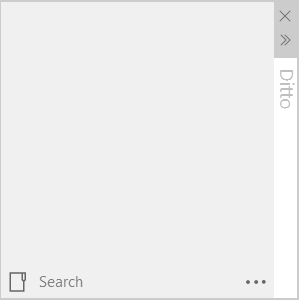
I’m going to copy a couple of things, just using Ctrl + C or Right-clicking and selecting Copy and show Ditto again. The first thing that I copied was a blank invoice file. The second thing was my OBS folder and finally I copied the text “Now is the time for all good men”.
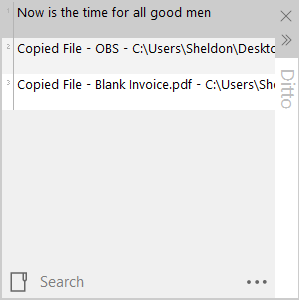
To paste, I can Ctrl + V (like normal) which will paste the very last thing copied… “Now is the time for all good men”. Or I can use Ctrl + ~ to bring up Ditto and then double click an entry with the mouse or I can use my arrow keys to navigate the list and press the Enter key. If I reboot my computer and open Ditto, the list would stay populated. Ditto comes with a comprehensive context menu (right-click to reveal):
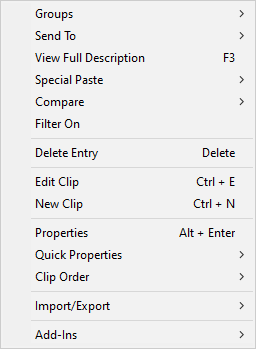
From the bottom of the screen you can search through copied items…

Or pull up a menu with several more things to adjust…

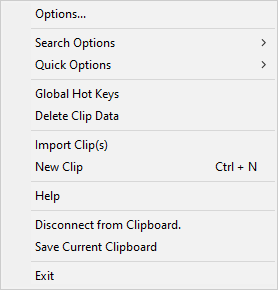
Again… if you fancy yourself a power user, you have to try Ditto…
Now before I sign off, is there anything you’d like us to blog or post about? Let us know in the comments below or send me an email at sheldon@vslcomputers.com…
