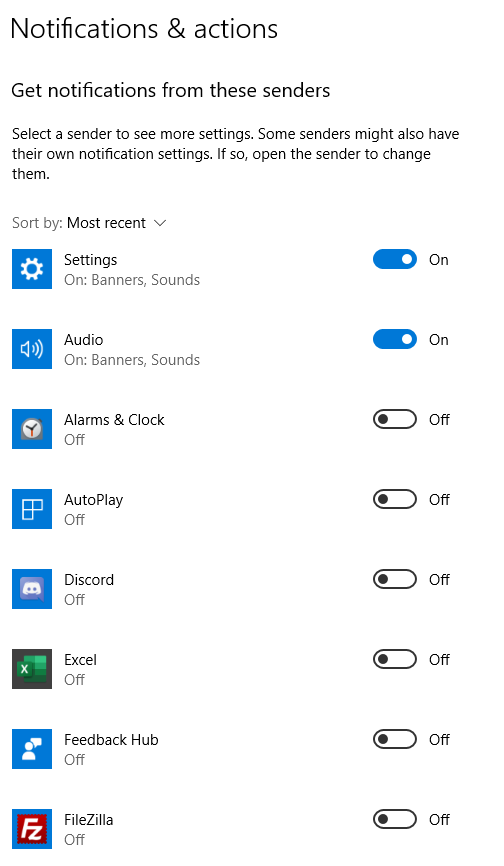Don’t you love the Windows 10 notifications that pop up in the lower right corner of your monitor? Neither do I… depending on what is going on these notifications can sound like you’re making popcorn while David Blaine is producing an unimaginable amount of cards onto your desktop.
To fix this simply type notifications in the search bar and click Notifications & action settings.
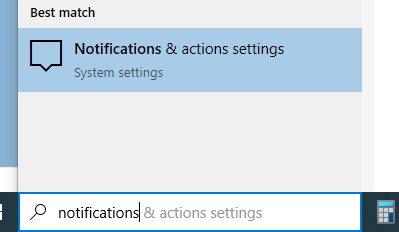
From there you can manage your notifications.
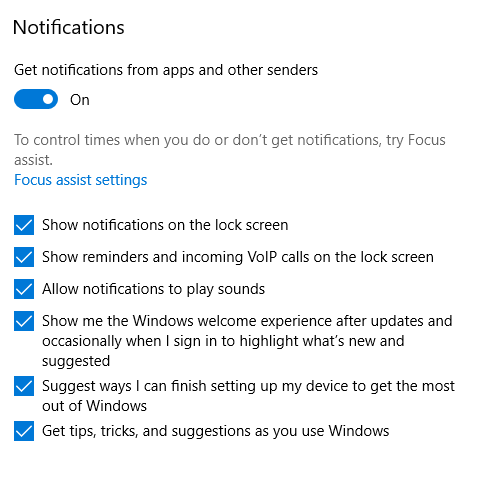
I usually click the the On/Off switch to Off and then uncheck any check boxes that I can… makes for a more quite environment. Of course you can adjust your settings as you see fit. In fact, you can scroll down to the Get notifications from these senders (if you leave the On/Off switch to On) and adjust notifications on an application by application basis.